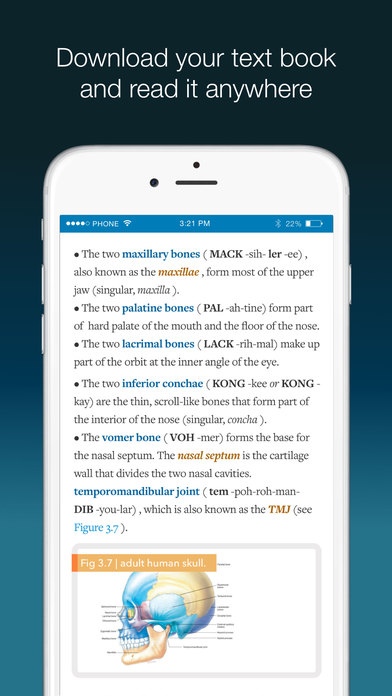MindTap Mobile 2.0.155
Free Version
Publisher Description
MindTap Mobile offers convenient textbook reading, organizational tools, and study materials to help you stay on track and prepared in your MindTap courses. The app features: - Textbook - Flashcards - Practice Quizzes - Activity Lists - Notifications - Reminders Note: you must be enrolled in a course that is using Cengage Learning's MindTap and have accessed MindTap on your computer before you can use the app. Textbook Reading: Download your textbook with offline access! Browse between different chapters, search for specific pages and terms, or take notes, highlights and bookmarks. Note: We currently support all 2015, 2016, and 2017 titles. Textbooks from 2014 and prior, as well as, international or custom titles are not supported. Annotations do not sync with MindTap web and ReadSpeaking functionality is not yet supported. Flashcards & Practice Quizzes: Study on the go using pre-made flashcard decks for every chapter or unit. Then check your knowledge with practice quizzes. See your score improve over time as you learn more! Activity Lists: Stay on top of all your assignments with our new calendar view! Browse the unit view to see all the assignments and activities in your course. Notifications & Reminders: Don't miss out on instructor messages & course announcements. Easily setup assignments reminders and get notified with grade updates!
Requires iOS 8.0 or later. Compatible with iPhone, iPad, and iPod touch.
About MindTap Mobile
MindTap Mobile is a free app for iOS published in the Kids list of apps, part of Education.
The company that develops MindTap Mobile is Cengage Learning, Inc.. The latest version released by its developer is 2.0.155. This app was rated by 1 users of our site and has an average rating of 2.0.
To install MindTap Mobile on your iOS device, just click the green Continue To App button above to start the installation process. The app is listed on our website since 2015-07-14 and was downloaded 111 times. We have already checked if the download link is safe, however for your own protection we recommend that you scan the downloaded app with your antivirus. Your antivirus may detect the MindTap Mobile as malware if the download link is broken.
How to install MindTap Mobile on your iOS device:
- Click on the Continue To App button on our website. This will redirect you to the App Store.
- Once the MindTap Mobile is shown in the iTunes listing of your iOS device, you can start its download and installation. Tap on the GET button to the right of the app to start downloading it.
- If you are not logged-in the iOS appstore app, you'll be prompted for your your Apple ID and/or password.
- After MindTap Mobile is downloaded, you'll see an INSTALL button to the right. Tap on it to start the actual installation of the iOS app.
- Once installation is finished you can tap on the OPEN button to start it. Its icon will also be added to your device home screen.